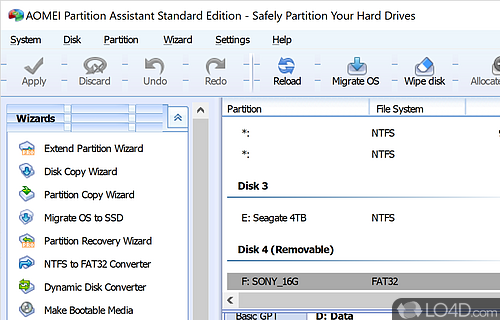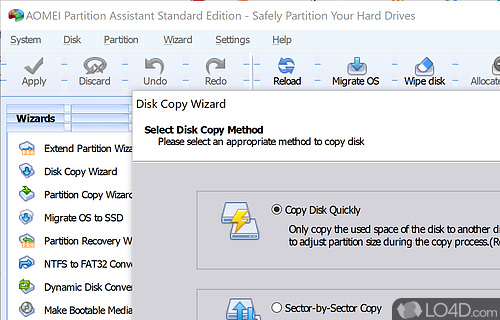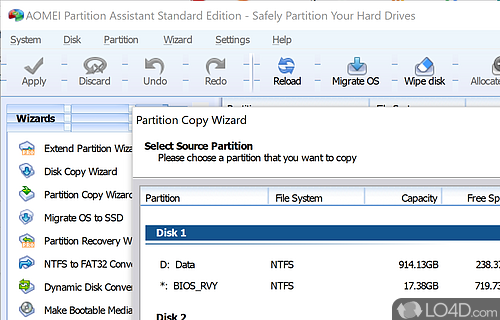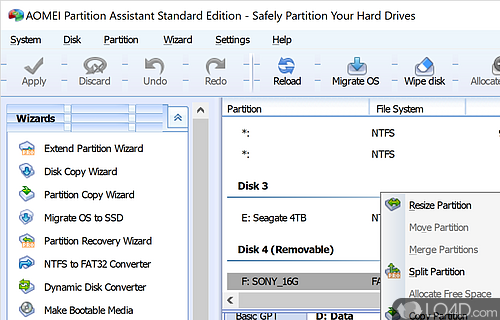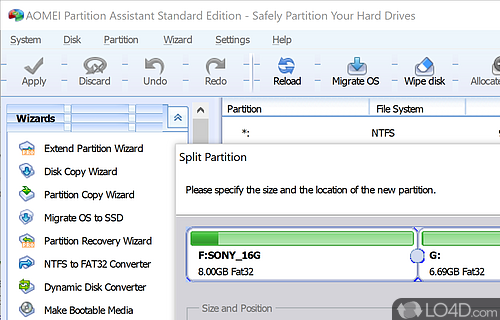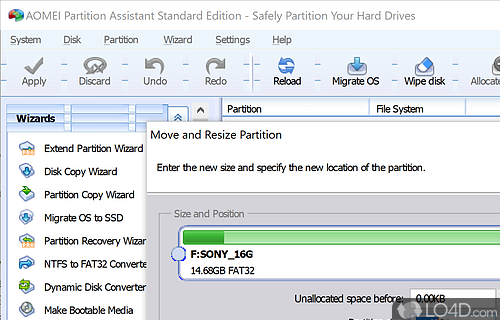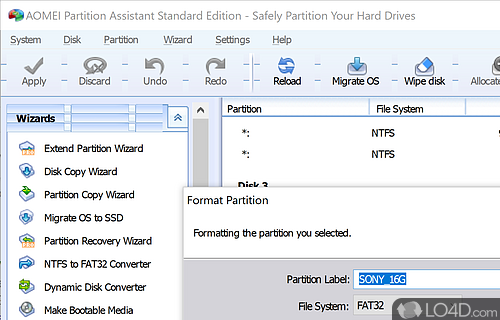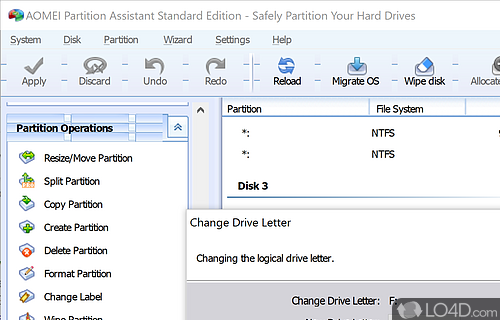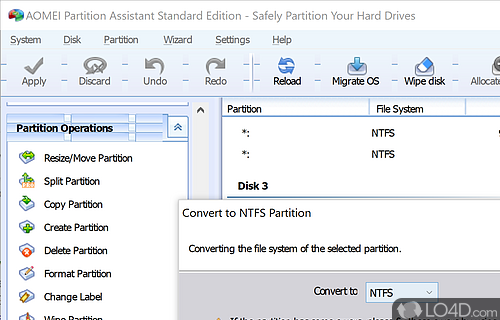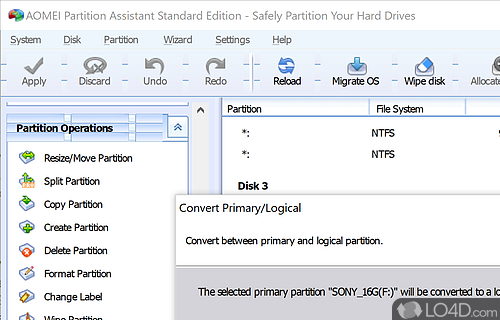Easily manage, delete and split up partitions on a physical hard drive with other options available such as merging, backup and recovery.
Working with Windows and dealing with partitions and complicated setups can sometimes be frustrating. Instead of having to rely on inflexible Windows Software, programs like Aomei Partition Assistant Home come in handy.
This program is a fully-featured, professional-quality disk management application which is distributed as a freeware program. That means home users have access to premium hard drive partition software for free!
With that out of the way, this program actually does a whole lot for free. It can create, hide, format, delete, wipe, reside, copy and merge hard drive partitions in Windows. Even more, it is fully compatible with the latest 64-bit versions of Windows which makes it even that more valuable, able to take advantage of the superiorities of a 64-bit OS.
What this program can be compared to was the really popular Partition Magic software application which was discontinued a few years ago, although in honesty, Aomei Partition Assistant is far more powerful which more features.
This partition program works perfect with Solid-State Drives (SSD), traditional HDDs and external USB disks. You can perform operations on these types of drives with one of the three wizards: Disk Copy, Partition Copy or Extend Partition. Partition Assistant also includes some other step-by-step wizards, but the three mentioned are probably the most saught-after. Partition Assistant can deal with partitions of up to 4 terabytes.
Overall, Aomei Partition Assistant Home (Freeware version) packs in a lot of punch for one application; We highly recommend this software if you're looking to do any rearranging of partitions.
The 5.x-series adds new features to Partition Assistant Home such as Migrate OS Wizard, support for Linux partitions, bootable CDs and Rebuild MBR (Master Boot Record) wizard.
Features of AOMEI Partition Assistant Standard
- Bad Sector Repair: Repair bad sectors on damaged or inaccessible disk.
- Bootable Media: Create bootable CD/DVD or USB drive.
- Command Line: Manage partitions with command line.
- Data Protection: Align partitions to optimize hard drive performance.
- Disk Cloning: Clone disk, partition, or dynamic volumes.
- Disk Conversion: Convert between MBR and GPT disks.
- Disk Surface Test: Check and repair bad sectors on selected disk.
- Dynamic Volume Management: Create, resize, merge, split, delete and format dynamic volumes.
- Explore Partitions: Quickly view and explore partition properties.
- NTFS to FAT32 Converter: Convert NTFS to FAT32 without data loss.
- Partition Management: Create, Resize, Move, Merge, Split, Copy, Delete, Format and Convert partitions.
- Partition Recovery: Recover lost or deleted partitions.
- Partition Table Backup: Backup and restore partition table.
- System Migration: Migrate OS to SSD/HDD.
- Wipe Data: Wipe hard drive or partition to permanently erase data.
Compatibility and License
AOMEI Partition Assistant Standard is a restricted version of commercial software, often called freemium which requires you to pay a license fee to unlock additional features which are not accessible with the free version. Download and installation of this software is free, however other similar programs are available from hard disk partition software which may have what you need. 10.8.1 is the latest version last time we checked.
What version of Windows can AOMEI Partition Assistant Standard run on?
AOMEI Partition Assistant Standard can be used on a computer running Windows 11 or Windows 10. Previous versions of the OS shouldn't be a problem with Windows 8 and Windows 7 having been tested. It comes in both 32-bit and 64-bit downloads.
Filed under: